
On 6th July 2023, Instagram launched a new app called Threads. The app was designed to be a more private and intimate way for users to communicate with their close friends. Threads quickly gained popularity (10 million signups in just 7 hours), and within a just four days, it had been downloaded by more than 100 millions of users, a new record ever scored by any social media app. So if you are looking for a more private, intimate, and engaging way to communicate with your friends, then you should consider moving to Threads.
- Features of Threads:
Threads has a number of features that make it a great way to stay connected with your close friends. These features include:
- Private Conversations:
Threads conversations are private, so only the people you choose to follow can see them. This means that you can share anything you want with your friends without worrying about it being seen by the public.
- Real-time Updates:
Threads is a real-time app, so your friends will see your posts as soon as you send them. This means that you can stay up-to-date with your friends’ lives in real time.
- Personalized Feed:
Threads shows you posts from the people you follow, as well as posts from people who share your interests. This means that you’re always seeing content that you’re interested in.
- Built-in Tools:
Threads includes a number of built-in tools that make it easy to share content. You can add photos, videos, links, and emojis to your posts. You can also use Threads to create polls and ask questions.
- How to use Threads?
- To use Threads, you first need to download the app from the App Store or Google Play.
- Once you have downloaded the app, you can sign in using your existing Instagram account.
- Once you are signed in, you will be able to see a list of your Threads conversations. You can start a new conversation by tapping on the “+” button in the top right corner.
- When you are in a conversation, you can send text messages, photos, videos, and links. You can also use Threads to create polls and ask questions.
- Threads is a great way to stay connected with your close friends. It is a private app, so you can share anything you want with your friends without worrying about it being seen by the public. Threads is also a real-time app, so your friends will see your posts as soon as you send them.
- Comparison of Threads and Twitter:
| Feature | Threads | |
| Privacy | Private conversations | Public or private |
| Real-time updates | Yes | Yes |
| Personalized feed | Yes | No |
| Built-in tools | Photos, videos, links, emojis, polls, and questions | Photos, videos, links, and text |
| Character limit | 500 characters | 280 characters |
| Video limit | 5 minutes | 2 minutes and 20 seconds |
| Hashtags | No | Yes |
| DMs | No | Yes |
| Advertising | No | Yes |
Ultimately, the best app for you will depend on your individual needs and preferences. If you are looking for a private and intimate way to communicate with your close friends, then Threads is a good option. If you are looking for a more public platform to share your thoughts and ideas, then Twitter is a good option.
- Here are some additional thoughts on Threads:
- The competition:
Threads is not the only messaging app on the market, so it will be interesting to see how it fares against the competition. Some of the most popular messaging apps include WhatsApp, Facebook Messenger, and Signal. These apps have a large user base and a number of features that make them popular. However, Threads has some unique features that could give it an edge, such as its focus on private conversations and its integration with Instagram.
- The future of Threads:
It’s still too early to say what the future holds for Threads, but it has the potential to be a major player in the social media landscape. If the app is able to attract a large user base and develop a strong community, it could become a valuable tool for businesses and individuals alike.
- Glimpse of Threads UI:
Here are some screenshots of Threads:
- The Threads Home Screen:
This is the main screen of Threads. It shows you a list of your Threads conversations.

Threads Home Screen
- A Threads Conversation:
This is a screenshot of a Threads conversation. You can see the messages that have been sent, as well as the photos and videos that have been shared.

Threads Conversation
- The Threads Settings:
This is the settings screen for Threads. You can use this screen to change your privacy settings, as well as to manage your notifications.
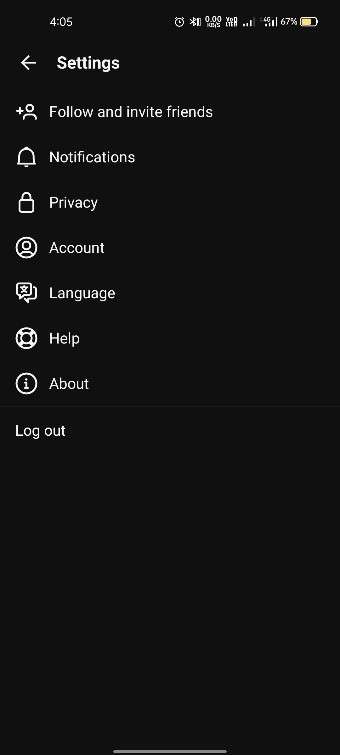
Threads Settings
Conclusion:
Instagram Threads is a new app that has the potential to change the way we communicate on social media. It is a private, real-time app that makes it easy to stay connected with your close friends. If you are looking for a new way to communicate, I encourage you to check out Threads.
Stay updated on the latest digital marketing news and strategies by subscribing to our blog and following us on social media. We provide valuable insights and tips to help you succeed in your online endeavors.

I am Prakash, an entrepreneur, a skilled digital marketing consultant, a trainer, and a speaker.
So, if you wish to upskill your team, upgrade your digital strategies or leverage your brand presence on digital media, feel free to get in touch with me.